E-commerce is booming like never before, and platforms like Amazon have set the standard for how online marketplaces should work. If you're an entrepreneur looking to build a similar platform, creating an Amazon clone could be a smart way to enter the market quickly and efficiently. This guide will walk you through everything you need to know to build your own Amazon-like platform.
1. Understanding What an Amazon Clone Is
An Amazon clone is a specially created e-commerce website or application that replicates the primary functions and features of Amazon. It includes aspects like user login, product listings, shopping cart, payment gateways, reviews, order tracking, and more. However, it doesn’t mean a copy-paste version of Amazon it’s more about inspiring your platform with Amazon’s business model and UI/UX flow.
The goal is to provide buyers and sellers with a smooth online shopping experience, backed by essential tools like admin dashboards, seller panels, and customer support systems.
2. Key Features Your Amazon Clone Must Have
To make your Amazon clone successful, it should include all the must-have features that users expect in a modern marketplace. Here are the core features to consider:
-
User Registration & Login: Allow users to register, log in, and manage their accounts securely.
-
Product Listings: Let vendors list products with images, descriptions, and prices.
-
Search & Filters: Help users find products easily using filters, categories, and search bars.
-
Cart & Checkout: A smooth shopping cart and secure checkout process is essential.
-
Payment Integration: Integrate multiple payment options like credit cards, wallets, UPI, etc.
-
Order Management: For both buyers and sellers to track and manage orders.
-
Ratings & Reviews: Build trust with reviews and feedback systems.
-
Notifications: Send order updates, promotional messages, and alerts.
-
Admin Dashboard: Full control over users, products, sales, and reports.
You can always add extra features like AI-based recommendations, wishlists, real-time tracking, and loyalty rewards to make your platform stand out.
3. Choosing the Right Tech Stack
The technology stack you choose will impact the performance, scalability, and future growth of your Amazon clone. Here’s a simple breakdown of popular choices:
-
Frontend: For a dynamic and responsive user interface, use React.js, Angular, or Vue.js.
-
Backend: Node.js, Python (Django), or PHP (Laravel) for handling server-side logic.
-
Database: PostgreSQL, MongoDB, or MySQL for user and product information
-
Mobile App: React Native or Flutter for cross-platform mobile development.
-
Cloud hosting: For scalability and hosting, use AWS, Google Cloud, or Azure.
-
Payment Gateways: Stripe, Razorpay, PayPal, or Cashfree.
If you're not tech-savvy, consider hiring a development company or choosing a ready-made Amazon clone script that already has these technologies integrated.
4. Designing the User-Friendly Interface
Trust and the user experience are significantly impacted by design. When building an Amazon clone, the UI/UX design should be clean, intuitive, and mobile-friendly. Consider the following design tips:
-
Keep the homepage simple with a clear navigation menu.
-
Use high-quality product images and easy-to-read fonts.
-
Optimize for mobile users, as most online shopping happens on phones.
-
Include quick links to popular categories and offers.
-
Make sure there are few steps and a seamless checkout procedure.
Your design should always focus on reducing friction help users buy products in the fewest steps possible.
5. Steps to Develop Your Amazon Clone Website or App
Here’s a step-by-step process to build your Amazon clone from scratch:
-
Plan Your Business Model: Decide whether you’ll allow third-party sellers or just sell your own products.
-
Research Your Market: Understand what your customers want and what your competitors are doing.
-
Choose Development Method: Decide between using a ready-made clone script or building from scratch.
-
Design Wireframes: Explain how your application or website will be laid out and how users will navigate it.
-
Start Development: Begin front-end and back-end development based on your selected tech stack.
-
Integrate Features: Add search, product listing, checkout, payment, etc.
-
Testing: Perform thorough testing to catch bugs and ensure smooth performance.
-
Launch: Deploy your platform on the server and promote it online.
-
Collect Feedback: Gather user feedback and make necessary improvements.
You can save time and money by using a reliable source's configurable Amazon clone script to expedite your launch.
6. Cost and Time Estimate for Development
The cost of developing an Amazon clone varies based on your requirements. Here’s a rough estimate:
-
Basic Amazon Clone Script: $500 to $3,000
-
Custom Development (MVP): $5,000 to $15,000
-
Full-Fledged Marketplace: $20,000 or more
Time-wise, a ready-made script can be launched in a week with customization. Full custom development may take 3 to 6 months depending on complexity.
Other costs include hosting, domain, maintenance, and marketing, so make sure to budget accordingly.
Final Thoughts
Creating an Amazon clone is a great way to start your e-commerce journey with a proven model. With the right features, user-friendly design, and solid tech stack, you can build a powerful online marketplace that meets customer expectations. Whether you choose a ready-made script or build from scratch, your focus should always be on user experience, scalability, and performance.