Switching broadband doesn’t have to be painful. Thanks to recent regulatory changes (like Ofcom’s “One Touch Switch”), it’s become much easier. Here’s how to do it smoothly.
1. Check Your Current Contract & Exit Conditions
-
Find your contract end date: See when your minimum term finishes. If you're still in contract, there may be an early termination fee. The Independent+2Which?+2
-
Check promised speeds vs delivered speeds: If you’re not getting the speeds your provider guaranteed, you might have the right to exit without fees under Ofcom rules. www.ofcom.org.uk+1
-
Notice period: Some providers require you to give advance notice (e.g. 30 days). See what your provider’s terms say. The Independent+1
2. Compare Broadband Deals
-
Use comparison tools to see what’s available in your postcode. Speeds, cost, setup / installation fees, contract length, reliability. broadbandchoices.co.uk+1
-
Consider what you need: download & upload speed, latency, whether you're going for fibre/full fibre or standard broadband. broadbandchoices.co.uk+1
-
Also check customer service reviews and reliability. A cheaper provider isn’t always better if service is poor. broadbandchoices.co.uk+1
3. Understand the “One Touch Switch” Process
-
As of September 2024, Ofcom introduced One Touch Switch (OTS). Under this system, you only need to contact your new provider. They manage the switch for you (including telling your old provider). www.ofcom.org.uk+1
-
Loss of service should not exceed one working day, and providers are required to compensate if things go wrong (missed appointments, delays). www.ofcom.org.uk+1
4. Choose a Switch Date & Sign Up
-
Pick when you want the new service to start. Some providers allow you to schedule the activation date to coincide with the end of your current contract, so you don’t overlap bills. broadbandchoices.co.uk+1
-
Sign up with your new provider. They may ask for your address, current provider details, and some personal verification. www.ofcom.org.uk+1
-
If you’re switching networks/technologies (e.g. from Openreach-based to cable or full fibre from a different infrastructure), there may need to be additional setup, or you may have to contact both old and new providers. www.ofcom.org.uk+1
5. Handle Early Termination / Cancellation (If Applicable)
-
If still in contract, find out how much it will cost to leave early (exit fee + any notice period). The Independent+1
-
Return any rented or provider-owned equipment (routers, set-top boxes). Failing to return could mean extra charges. The Independent+1
6. Installation & Service Handoff
-
The new provider will set up your connection. This may involve delivering a new router, scheduling an engineer, or simply activating over existing wiring. The Independent+2switchcraft.co.uk+2
-
On the switch-over day, make sure the new service is working properly before the old provider is fully shut off. If there’s downtime, keep it to a minimum. Under One Touch Switch you should not lose service for more than a working day. www.ofcom.org.uk+1
7. After the Switch: Check & Confirm
-
Test your broadband speed & stability. Make sure you’re getting what you paid for.
-
Check your first bill from the new provider, and ensure the old one stops charging.
-
Keep any paperwork or emails confirming the switch, fees, and your rights, in case you need to complain.
8. Your Rights & What to Do If Things Go Wrong
-
If switch is delayed excessively, or you’re without service for more than one working day, you may be entitled to automatic compensation under the new rules. www.ofcom.org.uk
-
If you believe your provider is not honouring the switch process (or misleading you), you can contact Ofcom or Citizens Advice. Citizens Advice+1
Inserted Link for Your Readers
For comparing the latest offers, checking what’s available in your postcode, and seeing real-time deals from providers, head to TopProviders.net. It can help you find good deals and simplify the decision when switching broadband.