What are the color reproduction methods for the best cinema lenses?
The color reproduction methods for the best cinema lenses mainly include the following aspects:
Understanding the fundamentals of color theory: To achieve a cinematic color palette, it is first necessary to have a deep understanding of color theory. The relationship between colors, such as the interaction of complementary colors (red and green, blue and yellow, etc.) in a picture, can create strong visual impact or harmonious visual effects. For example, in suspense movies, the contrast between cool tones (such as blue) and warm tones (such as orange) is often used to create a tense atmosphere.
Determine the overall tone of the film:
Low key tone: dominated by dark colors, suitable for creating a mysterious, oppressive, or solemn atmosphere, such as in black movies or horror movies. When adjusting colors, it is necessary to reduce brightness, increase contrast, and enrich dark details.
High pitched tone: characterized by bright colors and a large amount of white and light gray, suitable for portraying fresh, cheerful, or sacred scenes. When adjusting colors, it is necessary to increase exposure, improve brightness and brightness of the white parts, while ensuring that the colors are not too bright.
Mid tone: Moderate color balance and contrast, suitable for natural and realistic scenes. The key to color matching is to maintain the accuracy of colors and natural transitions.
Color correction and grading:
White balance: Ensure that the white in the image is true white, so that other colors can be accurately restored. If there are special lighting colors in the shooting environment, such as yellow light from tungsten filament lamps or green light from fluorescent lamps, color cast can be eliminated by adjusting the white balance.
Color grading: Use the color grading function in software tools such as Adobe Premiere Pro or DaVinci Resolve. Adopt different color grading schemes based on different scenes and emotions. For example, to express nostalgia, light yellow or brown tones can be added, while to create a sense of the future, cool blue or blue-green tones are preferred.
Using curve tools to shape light and shadow layers: Curve tools are very powerful in color grading. By adjusting the RGB curve, the overall brightness and contrast of the image can be changed, and the red, green, and blue channels can be operated separately to achieve more detailed color adjustment. For example, enhancing the highlight of the red channel curve can improve the texture of sunlight.
Recommended post production color adjustment software: such as DaVinci Resolve, which is a professional color adjustment software that supports advanced color correction and grading functions, suitable for professional film production.