Installing a Nocqua battery connector is a straightforward process, often done when setting up a power source for devices like kayak fish finders, LED lighting systems, or other portable electronics. Here’s a step-by-step guide:
Tools and Materials Needed:
- Nocqua battery and connector kit
- Screwdriver (if mounting is required)
- Heat-shrink tubing or electrical tape (optional for added insulation)
- Crimping tool or wire stripper (if necessary)
- Your device's power cable
Steps to Install the Nocqua Battery Connector:
1. Unbox the Nocqua Kit
- Open your Nocqua kit and ensure all components are included: the battery, connector cable, and any accessories like mounting straps or adapters.
2. Identify the Connectors
- Battery Side: The Nocqua battery typically has a waterproof port where the connector plugs in.
- Device Side: The connector cable has a positive (red) and negative (black) wire to attach to your device’s power cable.
3. Connect the Battery
- Align the battery connector plug with the port on the Nocqua battery.
- Push the connector securely into place. It should fit snugly to ensure a waterproof connection.
4. Prepare the Device's Power Cable
- If your device’s power cable has bare wires, strip a small portion of insulation (about 1/4 inch) to expose the copper wire.
- Match the red wire (positive) from the Nocqua connector to the device's positive wire and the black wire (negative) to the negative wire.
5. Secure the Connections
- Use one of the following methods:
- Crimp Connectors: Use a crimping tool to join the wires securely.
- Twist and Tape: Twist the wires together tightly and secure with electrical tape (not recommended for water-exposed installations).
- Soldering: Solder the wires for a strong, permanent connection, then insulate with heat-shrink tubing.
6. Insulate the Connections (Optional)
- Slide heat-shrink tubing over the connection points before soldering or twisting. Once the connection is made, apply heat to shrink the tubing for added durability and water resistance.
7. Test the Connection
- Plug the connector into the Nocqua battery and power on your device. Ensure it functions properly.
8. Mount or Secure the Battery (Optional)
- Use straps, Velcro, or mounting accessories provided with your kit to secure the battery in place, especially if used in a kayak or other mobile environment.
9. Waterproof the Setup
- Ensure all connections are insulated and the nocqua battery is tightly sealed to prevent water intrusion.
Tips:
- Always double-check polarity (positive and negative wires) before connecting to avoid damaging your device.
- If using the system in wet environments (e.g., kayaking), prioritise waterproofing every connection.
Let me know if you'd like additional details or troubleshooting tips!